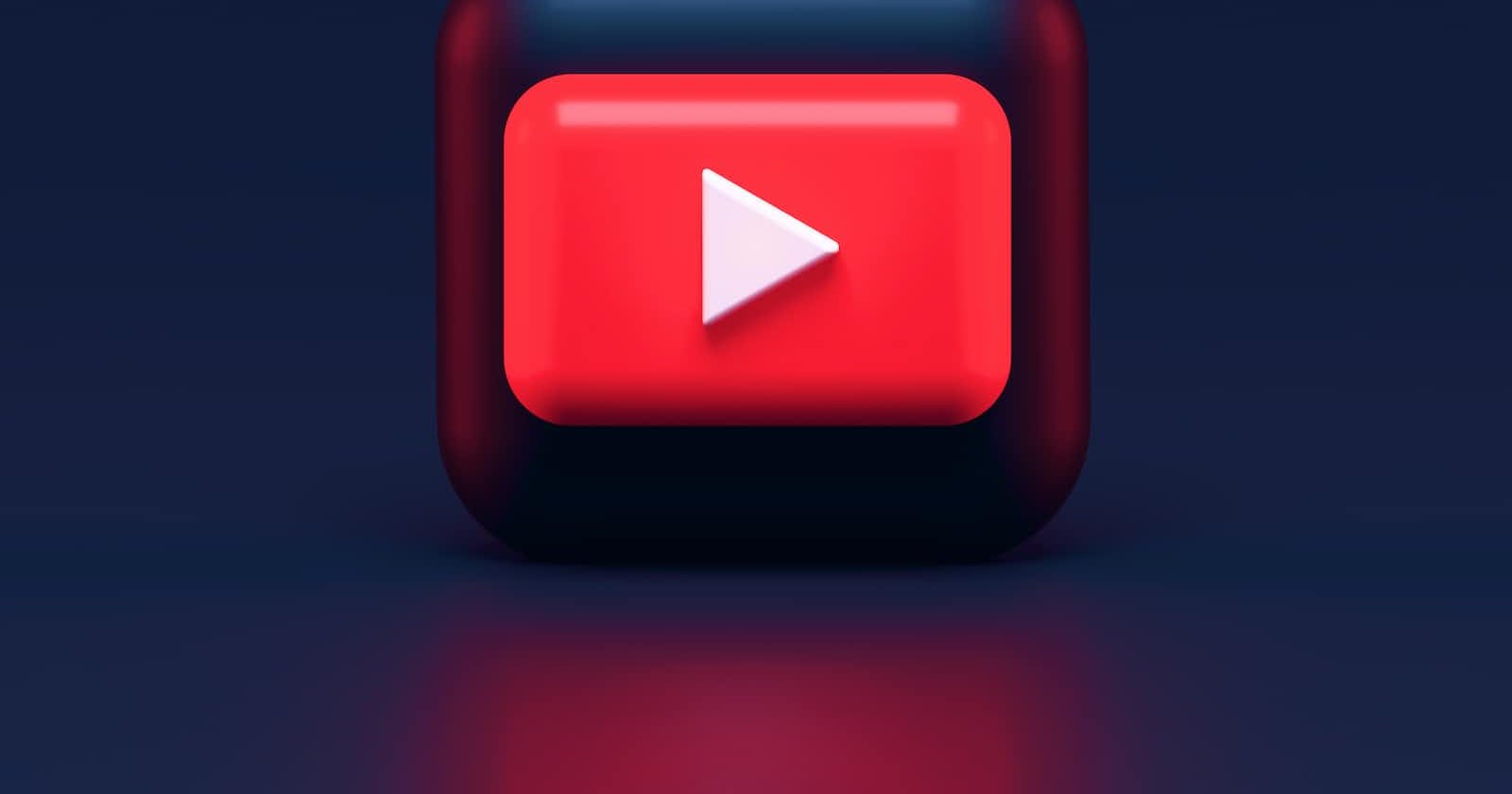Photo by Alexander Shatov on Unsplash
My Journey of Building a Chrome Extension with React: Keeping Track of Deleted YouTube Videos!
Track, Recover, and Explore Deleted YouTube Videos with a Cool Chrome Extension! Join my React-powered journey and regain lost content effortlessly.
Hey there, fellow tech and coding enthusiasts! Join me as I share my exciting experience of building and launching my very first Chrome extension using React. Today, I want to introduce you to my creation—a handy tool that makes it easy to track and recover deleted YouTube videos. So, let's dive into the world of my Chrome extension adventure together!
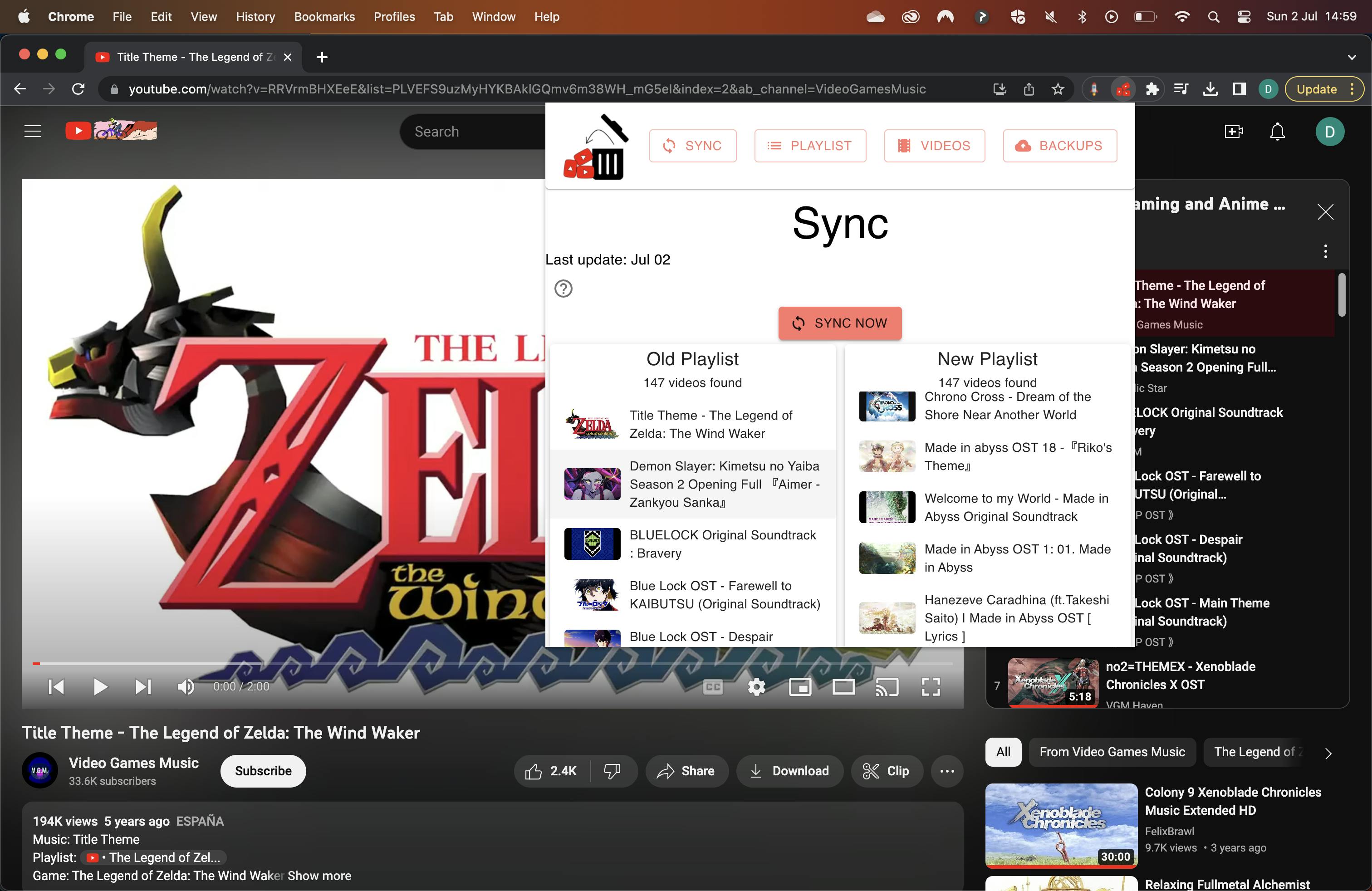
Building My First Chrome Extension with React
Initially, I developed this app using vanilla JavaScript since the official documentation didn't mention using React, and there weren't many articles discussing it either. The challenge arose when dealing with the service worker and content script files, which can be considered the "backend" of Chrome extensions (check out my article on Chrome extension basics for more details).
As the application grew larger and more complex, I encountered two significant issues. First, creating reusable "components" with vanilla JavaScript proved to be extremely difficult. The code became hard to read, understand, and lacked intuitiveness.
Secondly, handling routing with vanilla JavaScript was a real struggle. While there are some conventions and best practices available, it became evident that building a robust application would be incredibly challenging as the project continued to expand.
To address these problems, I made the switch to React, which proved to be a much better solution. However, a new challenge emerged when testing the Chrome extension on the local host. Every time I wanted to test it, I had to build the project, and if I used create-react-app, it took around 1-3 minutes, which was simply too long.
That's when I discovered Vite, and oh boy, it was lightning fast! The build time went from minutes to mere seconds. I'm not kidding—it was mind-blowing how quick and efficient it was.
This switch to React and utilizing Vite for development has significantly improved the productivity and performance of the extension, making it easier to maintain and enhance as it continues to grow.
Introducing the YouTube Video Tracker:
Get ready for the "YouTube Deleted Videos: Track and Restore" Chrome extension! It's your trusty companion for effortlessly tracking, restoring and exploring alternative versions of deleted videos within your playlists. No more endless searching for replacements—the extension has got you covered!
Key Features:
Automatic Playlist Tracking: Save your playlist and let the extension handle the rest. It continuously monitors your playlist in the background and notifies you in the app when a video goes missing.
Easy Identification of Deleted Videos: Wondering what videos are missing from your playlist? The extension saves the titles of deleted videos, making it a breeze for you to spot the gaps.
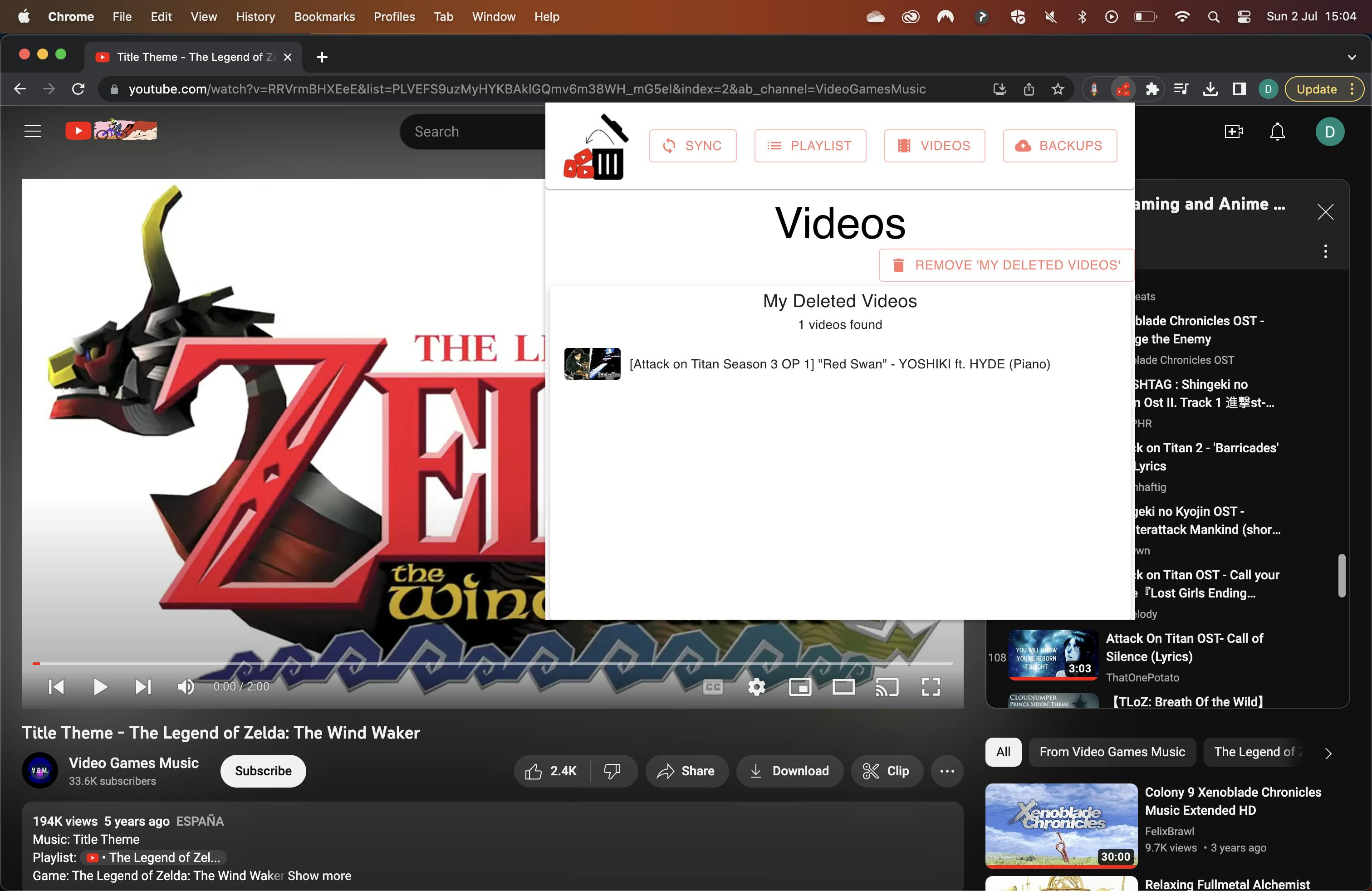
One-Click Alternative Versions: With just a single click on a deleted video title, a new browser tab opens, taking you directly to YouTube. There, you'll find a ready-made search for the deleted video title, along with a list of alternative versions and related results.

My Journey and Inspiration
You know what they say, if you want to create a great app, start by solving your own problem, and chances are, others will appreciate it too. That's exactly how this extension came to be. I got tired of losing videos in my playlists, and as a coding enthusiast, I couldn't pass up the chance to blend my passion for technology, YouTube, and React into a handy solution. The end result? An extension that not only tackles a widespread issue but also demonstrates the incredible power and flexibility of React.
Growing User Base
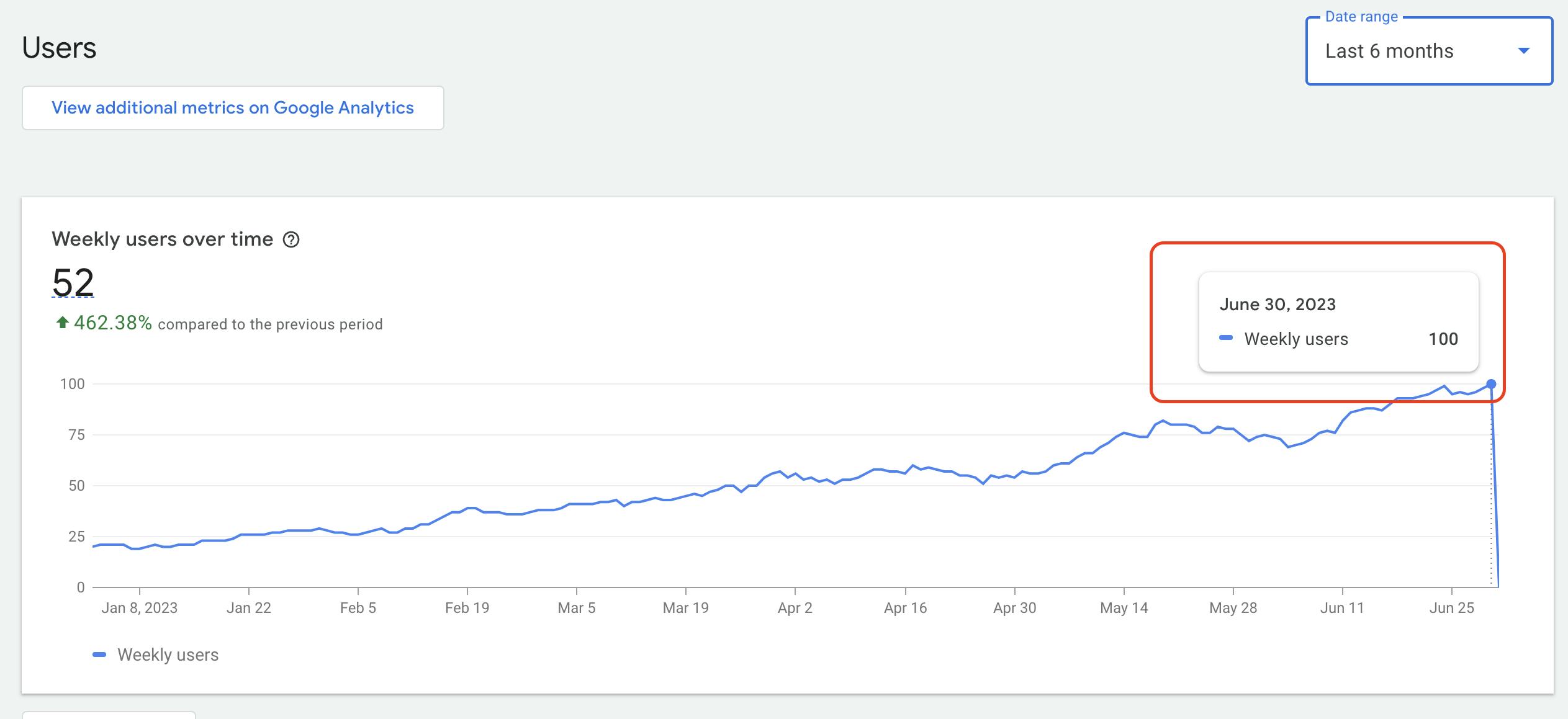
The YouTube Video Tracker extension has been gaining popularity among YouTube enthusiasts and playlist curators, with no marketing at all. We've already reached more than 600 installs and over 100 weekly users who have found immense value in its functionality. Their positive feedback and growing numbers continue to motivate me to enhance the extension even further!
As I receive valuable insights and suggestions from the users, I'm committed to refining and expanding its capabilities. Together, we'll make managing your playlists a breeze, ensuring an exceptional YouTube experience.
Need Help Building Your Chrome Extension?
If you're inspired by my journey and have questions or need assistance with creating your own Chrome extension using React, feel free to reach out to me. I'm more than happy to share my knowledge and help you get started on your Chrome extension.
Conclusion
Creating my first Chrome extension with React has been an incredible journey. Now, it's your turn to benefit from it! Say goodbye to the frustration of deleted YouTube videos—give the YouTube Video Tracker extension a try. It's free, user-friendly, and designed to bring back joy to your YouTube experience. Ready to get started? Grab the extension here: YouTube Deleted Videos: Track and Restore